
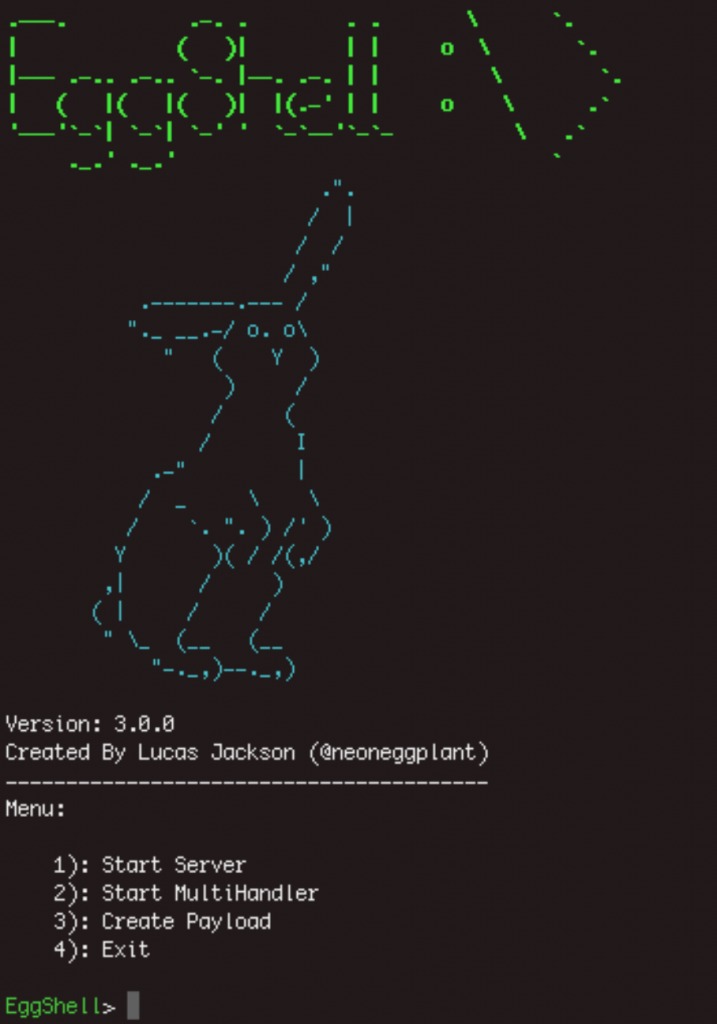
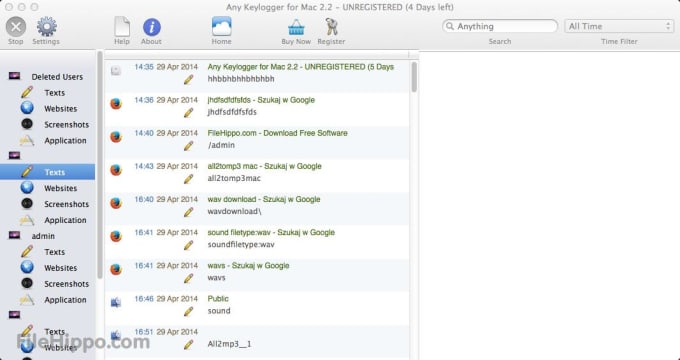
- Create a simple key logger for mac os for mac os x#
- Create a simple key logger for mac os install#
- Create a simple key logger for mac os password#
Create a simple key logger for mac os for mac os x#
If you are parents of little kids and in need of Mac parental control software, Aobo keylogger for Mac OS X is ready for you.
Create a simple key logger for mac os install#
When Terminal says that it's been completed, the volume will have the same name as the installer you downloaded, such as Install macOS Big Sur. Aobo keylogger for Mac OS X is a keylogger for Mac OS X which records not only the websites visited on any browser but every single keystroke typed on the keyboard as well as passwords on any applications and websites.After the volume has been erased, you may see an alert stating that Terminal would like to access files on a removable volume.Terminal shows the progress as the volume is erased. When prompted, type Y to confirm that you want to erase the volume, then press Return.

Te-k/stalkerware-indicators development by creating an account on GitHub. Terminal doesn't show any characters as you type your password. Snoopza can be downloaded on Android, Windows, and Mac OS X.
Create a simple key logger for mac os password#
When prompted, type your administrator password and press Return again.* If your Mac is using macOS Sierra or earlier, include the -applicationpath argument and installer path, similar to the way this is done in the command for El Capitan. Sudo /Applications/Install\ OS\ X\ El\ Capitan.app/Contents/Resources/createinstallmedia -volume /Volumes/ MyVolume -applicationpath /Applications/Install\ OS\ X\ El\ Capitan.app Sudo /Applications/Install\ macOS\ High\ Sierra.app/Contents/Resources/createinstallmedia -volume /Volumes/ MyVolume Sudo /Applications/Install\ macOS\ Mojave.app/Contents/Resources/createinstallmedia -volume /Volumes/ MyVolume Sudo /Applications/Install\ macOS\ Catalina.app/Contents/Resources/createinstallmedia -volume /Volumes/ MyVolume Simple Keylogger is a keylogger for Windows, Linux and MacOS. im trying to create a Keylogger (educational. Sudo /Applications/Install\ macOS\ Big\ Sur.app/Contents/Resources/createinstallmedia -volume /Volumes/ MyVolume Popular programs include: Actual Keylogger. If it has a different name, replace MyVolume in these commands with the name of your volume. These assume that the installer is in your Applications folder and MyVolume is the name of the USB flash drive or other volume you're using. Type or paste one of the following commands in Terminal.Open Terminal, which is in the Utilities folder of your Applications folder. One such utility, designed to make it as easy as possible for any parent to track their kids computer usage, is logKext, a command line based and open source keylogger that starts automatically at login and runs in the background to stealthily record all key strokes to a log that you can review later.Connect the USB flash drive or other volume that you're using for the bootable installer. Easy steps to create macOS Catalina ISO image by converting dmg to iso to install on a virtual machine or for other uses.


 0 kommentar(er)
0 kommentar(er)
